Compositions¶
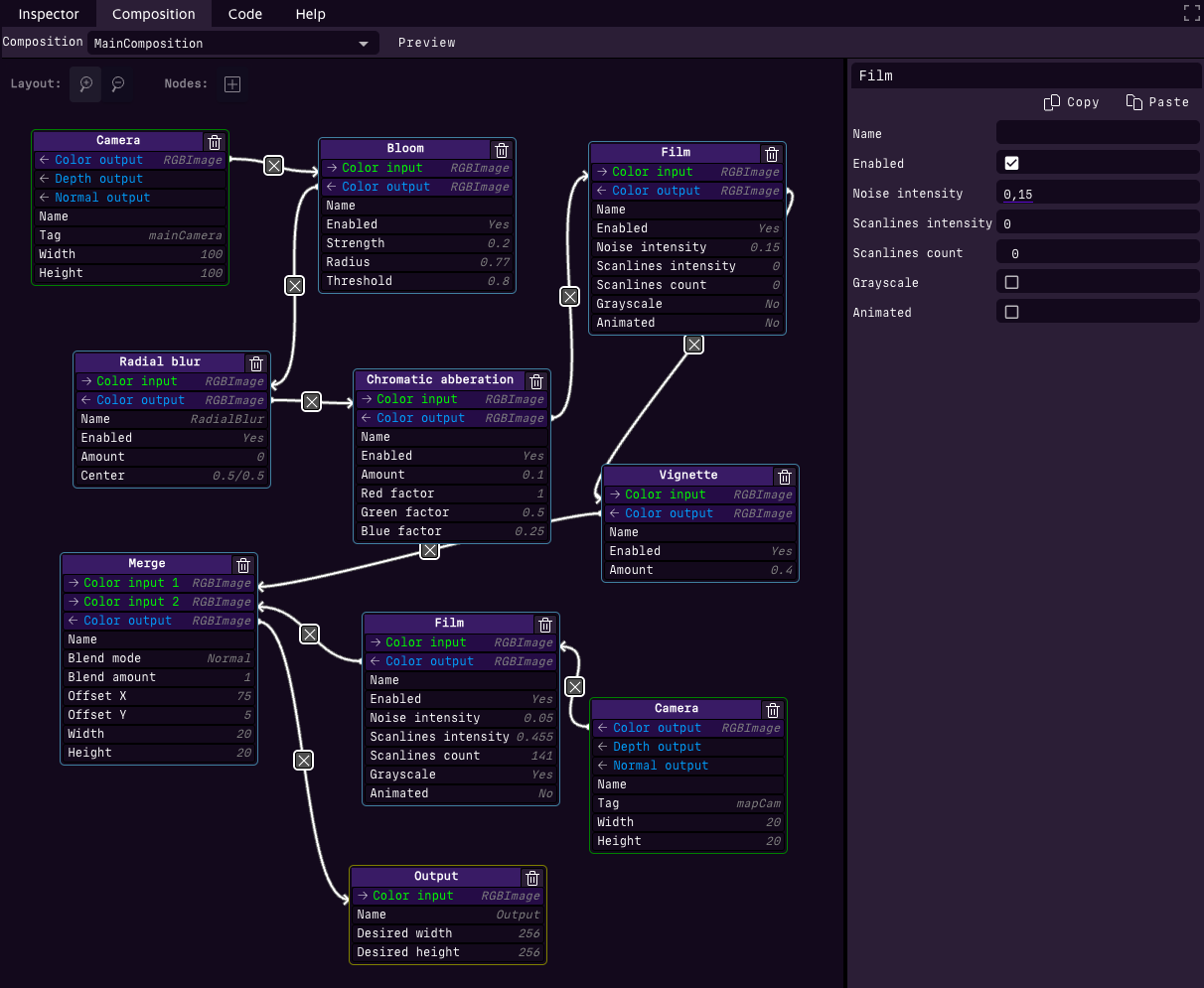
Composer¶
Compositions are post-processing pipelines used in scenes or materials to enhance visual rendering and enable advanced effects.
Use in Scenes¶
In scenes, compositions handle:
Multi-Camera Rendering Manage the rendering of one or more cameras in a scene.
Post-Processing and Compositing Process and combine the output from multiple cameras, applying effects like bloom, depth of field, and more.
Final Image Creation Generate the final rendered image that players see on screen.
Render to Texture¶
Compositions are also a powerful tool for enabling render to texture. By applying a composition to the albedo channel of a material, you can render a camera’s output directly onto the surface of an object. For example: - A camera’s view can be rendered onto a geometry’s surface, such as simulating a TV screen displaying live footage.
This dual functionality makes compositions versatile for both standard scene rendering and creative applications like dynamic textures.
For more details on working with compositions, refer to the following guide: Composer