Cache¶
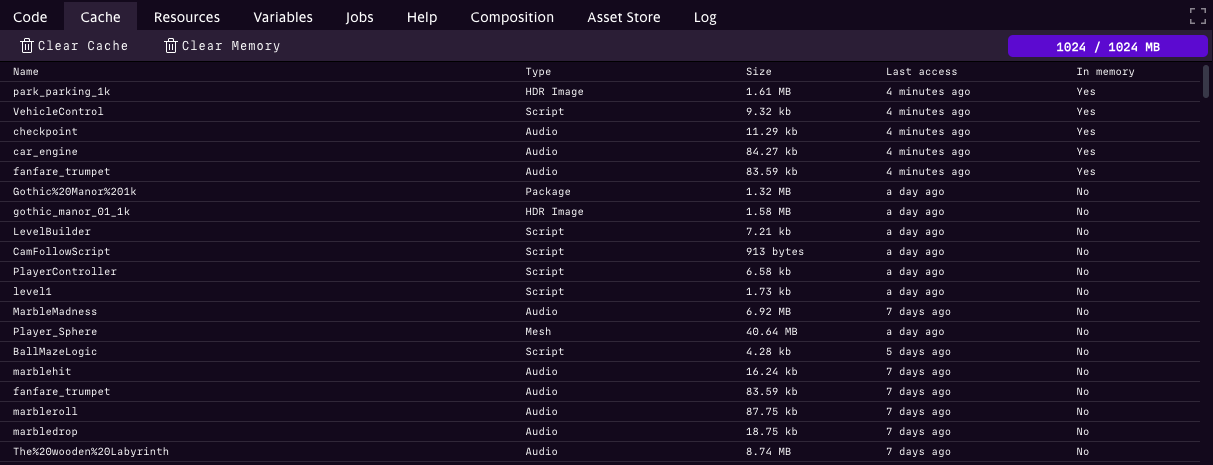
Cache view¶
The Cache View provides an overview of all data cached locally on your machine. Cached data allows the engine to retrieve resources quickly without repeatedly fetching them from the cloud, improving performance and reducing network usage.
Key Features¶
Cached Items: Displays a list of all locally cached data, including assets and other resources.
Usage Details:
In memory: Identifies which cached items are actively being used by the engine.
Storage Utilization: Shows how much of your cache space is occupied.
Last Access: Indicates when each cached item was last accessed, helping you understand which items are frequently or rarely used.
Cache Management: Provides the option to clear the cache if needed. Clearing the cache removes all locally stored data, forcing the engine to fetch resources from the cloud again when required. This can be useful for troubleshooting or freeing up disk space.
Distinction from Resources View¶
It’s important to differentiate the Cache View from the Resources View:
The Resources View displays assets currently loaded in memory.
The Cache View shows data stored locally on your machine, which may not necessarily be loaded into memory.