Resources¶
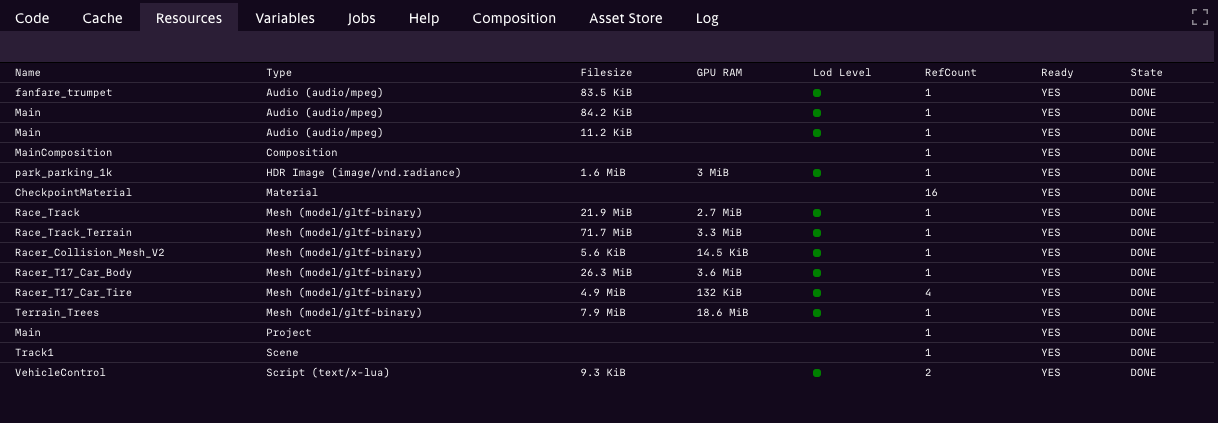
Resources view¶
The Resources View provides an overview of all resources currently loaded in memory by the engine. This view offers valuable insights into memory usage, reference counts, and the state of each resource, helping developers monitor and optimize resource management.
Key Features¶
Memory Usage: Displays the amount of memory each resource consumes, giving you a clear picture of how assets impact your system’s performance.
Reference Count: Indicates how many times a resource is referenced. For example, if a texture is used by four materials, it is loaded into memory only once and referenced four times. This approach minimizes memory usage and allows for faster instancing of new resources that reuse existing ones.
Delayed Resource Removal: - When a resource’s reference count drops to zero, it is not immediately removed from memory. Instead, the engine retains the resource for a short delay, allowing for efficient reuse if it is accessed again within this period. - This delay reduces performance overhead in scenarios where objects or resources are frequently recreated and briefly unreferenced.
Loading State: Each resource displays its current loading status, showing whether it is ready for use. This is particularly useful for tracking the availability of assets during dynamic or asynchronous loading processes.
Benefits of Resource Management¶
The resource management system is designed to balance memory efficiency and performance:
Memory Optimization: By ensuring resources are loaded only once and shared across multiple references, the engine avoids unnecessary duplication, saving memory.
Reuse Efficiency: The delayed removal mechanism minimizes the performance impact of frequent resource creation and destruction, making it ideal for dynamic gameplay scenarios.
State Awareness: Knowing the loading state of resources ensures developers can avoid accessing incomplete or unavailable assets, preventing potential runtime issues.